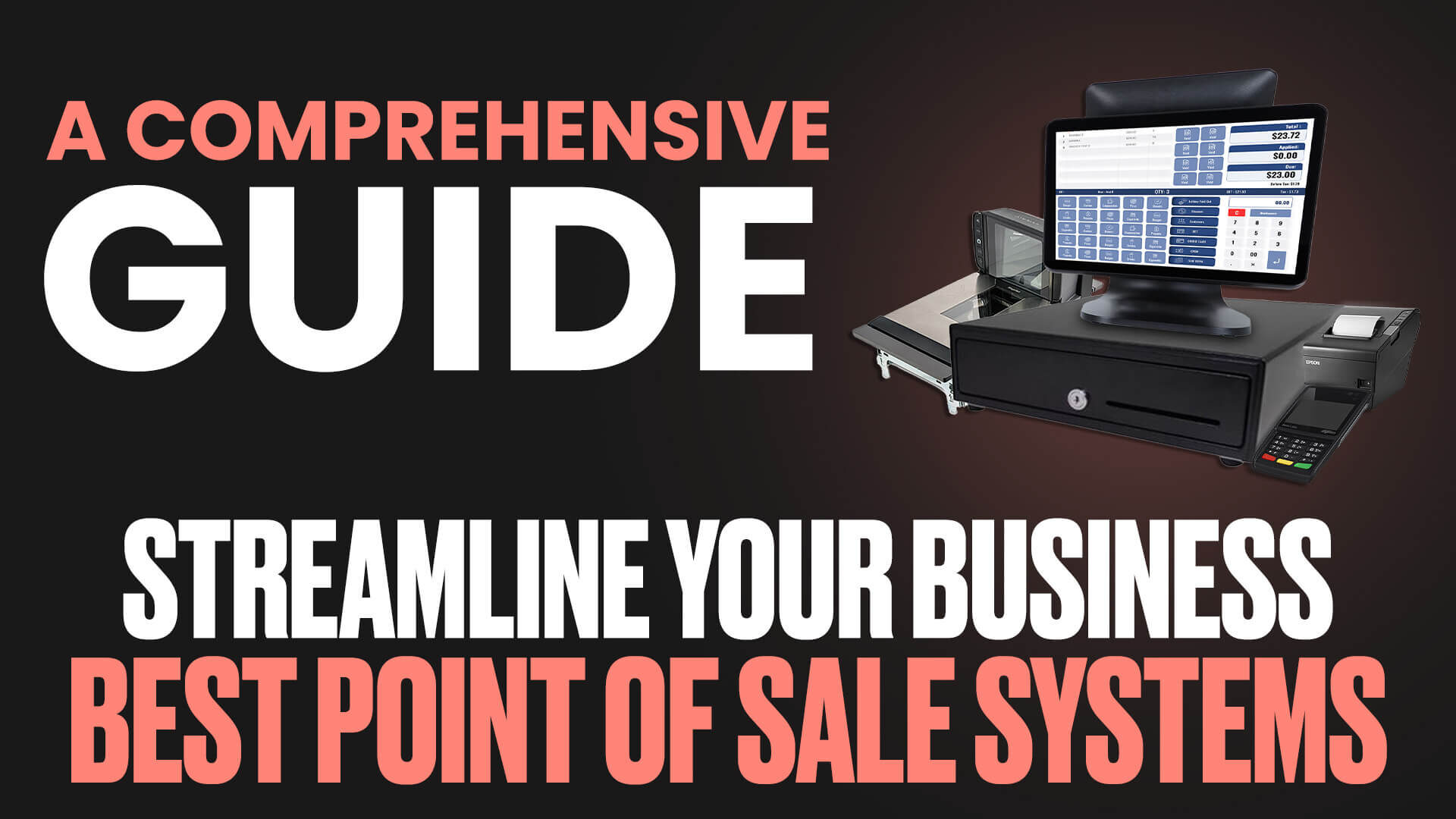Running a business smoothly requires efficient and streamlined processes, especially when it comes to handling transactions. This is where having the best point of sale (POS) system becomes crucial. Whether you run a retail store, a restaurant, or an online business, a reliable POS system can make a world of difference in optimizing your operations.

In this comprehensive guide, we will explore the top POS systems that can help streamline your business and boost your sales. From user-friendly interfaces to robust inventory management features, these systems offer a wide range of functionalities to cater to different business needs.
Discover how these POS solutions can revolutionize the way you handle transactions, manage inventory, and keep track of sales data. We will delve into the benefits of each system, their unique features, and how they can integrate seamlessly with your other business tools.
Stay ahead of the competition and provide your customers with a seamless checkout experience by choosing the best point of sale system for your business. Let’s dive in and find the perfect POS solution that will take your business to the next level.
What is a point of sale system?

A point of sale (POS) system refers to the hardware and software combination used by businesses to process customer transactions. It typically includes a cash register or touch screen device, barcode scanner, receipt printer, and software for managing sales, inventory, and customer data. The system allows businesses to accept various payment methods such as cash, credit cards, and mobile payments.
POS systems have evolved significantly over the years, moving beyond basic transaction processing to offer advanced features that help businesses streamline their operations. These features often include inventory management, employee management, sales reporting and analytics, customer relationship management, and integration with other business software.
The primary goal of a POS system is to simplify and expedite the checkout process, ensuring a smooth and efficient experience for both the customer and the business. By automating tasks and providing real-time data, a POS system can help businesses make informed decisions, reduce errors, and ultimately increase revenue.
Benefits of using a point of sale system
Implementing a point of sale system offers numerous benefits for businesses of all sizes and industries. Let’s take a closer look at some of the key advantages that make these systems indispensable for streamlining your operations.
1. Efficient Transaction Processing: A modern POS system accelerates the checkout process, reducing waiting times for customers and increasing the efficiency of your staff. With features like barcode scanning and integrated payment processing, transactions can be completed quickly and accurately.
2. Inventory Management: Keeping track of inventory can be a daunting task, especially for businesses with a large product catalog. A POS system with inventory management functionality allows you to monitor stock levels, automate reordering, and receive real-time updates on product availability.
3. Sales Reporting and Analytics: Understanding your sales performance is crucial for making informed business decisions. A POS system provides detailed sales reports and analytics, allowing you to identify trends, measure the success of promotions, and optimize your pricing strategy.
4. Customer Relationship Management: Building and maintaining strong customer relationships is essential for business growth. Many POS systems offer customer relationship management (CRM) features, enabling you to track customer information, manage loyalty programs, and personalize the shopping experience.
5. Integration with Other Business Tools: POS systems can integrate with various other business tools such as accounting software, e-commerce platforms, and marketing automation tools. This integration eliminates the need for manual data entry and ensures data consistency across different systems.
By leveraging these benefits, businesses can improve efficiency, reduce costs, enhance customer satisfaction, and ultimately drive growth.
Types of point of sale systems

Point of sale systems come in different types, each catering to specific business needs and industries. Understanding the different types can help you choose the right system for your business. Let’s explore the most common types of POS systems available:
1. Traditional POS Systems: Traditional POS systems typically consist of a cash register, receipt printer, and barcode scanner. They are often found in retail stores and restaurants. These systems are reliable and have been in use for decades, but they lack the advanced features and flexibility of modern cloud-based POS systems.
2. Cloud-Based POS Systems: Cloud-based POS systems are gaining popularity due to their flexibility, scalability, and affordability. These systems operate on the cloud, allowing businesses to access their data from anywhere and on any device with an internet connection. They offer advanced features like inventory management, sales analytics, and integrations with other business tools.
3. Mobile POS Systems: Mobile POS systems are ideal for businesses that require mobility, such as food trucks, pop-up shops, or businesses that offer on-site services. These systems run on smartphones or tablets, enabling businesses to accept payments and manage transactions on the go. They are cost-effective, easy to set up, and can integrate with other mobile apps.
4. Self-Service Kiosk Systems: Self-service kiosk systems are commonly used in industries like fast food, retail, and hospitality. These systems allow customers to place orders, make payments, and generate receipts on their own, reducing waiting times and increasing customer satisfaction. Self-service kiosks can also streamline the ordering process and improve order accuracy.
By understanding the different types of POS systems, you can select the one that aligns with your business requirements and industry-specific needs.
Features to consider when choosing a point of sale system

When choosing a point of sale system for your business, it’s essential to consider the features that will best serve your needs. Here are some key features to look for:
1. User-Friendly Interface: A user-friendly interface is crucial for ensuring a smooth checkout experience for both customers and staff. Look for a system that is intuitive, easy to navigate, and requires minimal training.
2. Inventory Management: Effective inventory management is essential for businesses that deal with physical products. Look for a system that provides real-time inventory tracking, automated reordering, and the ability to manage multiple locations.
3. Sales Reporting and Analytics: Detailed sales reports and analytics provide valuable insights into your business performance. Look for a system that offers customizable reports, real-time analytics, and the ability to track key performance indicators (KPIs).
4. Integration Capabilities: Consider the other software and tools you use in your business and ensure that the POS system can integrate seamlessly with them. This integration eliminates the need for manual data entry and allows for a streamlined flow of information.
5. Customer Management: If building strong customer relationships is important to your business, look for a system that offers customer relationship management (CRM) features. This may include customer profiles, loyalty programs, and personalized marketing capabilities.
6. Payment Processing Options: Ensure that the POS system supports the payment methods your customers prefer, whether it’s cash, credit cards, mobile payments, or online payments. Look for a system that offers secure and reliable payment processing.
By considering these features, you can find a point of sale system that aligns with your business requirements and helps you streamline your operations effectively.
Top point of sale systems for small businesses

Now that we have explored the benefits of point of sale systems and the features to consider, let’s dive into some of the top POS systems available for small businesses:
1. Square: Square is a popular cloud-based POS system that offers a wide range of features, including inventory management, sales analytics, and customer management. It is known for its ease of use, affordability, and compatibility with various hardware options.
2. Shopify POS: Shopify POS is a comprehensive system that seamlessly integrates with Shopify’s e-commerce platform. It offers advanced inventory management, multi-channel selling capabilities, and customizable reporting. Shopify POS is ideal for businesses that have both physical and online stores.
3. Lightspeed: Lightspeed is a cloud-based POS system designed for retail and restaurant businesses. It offers robust inventory management, employee management, and advanced reporting features. Lightspeed also provides industry-specific solutions for businesses in sectors such as fashion, electronics, and hospitality.
4. Toast: Toast is a leading POS system specifically designed for restaurants. It offers features like tableside ordering, menu management, and kitchen display systems. Toast also provides integrations with popular restaurant software for online ordering, loyalty programs, and delivery services.
These are just a few examples of the top POS systems available for small businesses. Each system has its own unique features and pricing options, so it’s important to evaluate them based on your specific business needs.
Point of sale system installation and setup

Once you have chosen the right point of sale system for your business, the next step is to install and set it up correctly. Here are some general steps to follow:
1. Hardware Setup: Unpack and connect the hardware components, such as the cash register, barcode scanner, receipt printer, and any other peripherals required. Follow the manufacturer’s instructions for each device.
2. Software Installation: Install the POS software on the designated device(s). This may involve downloading the software from the provider’s website or using a setup file provided with the hardware.
3. System Configuration: Configure the system settings according to your business requirements. This may include setting up tax rates, payment options, inventory categories, and employee permissions.
4. Product Setup: Add your products to the system by entering their names, prices, and any other relevant information. If you have a large inventory, you may need to import product data using a spreadsheet or integrate with your existing inventory management system.
5. Employee Training: Train your staff on how to use the POS system effectively. Provide them with clear instructions on how to process transactions, manage inventory, and access important features.
6. Testing and Troubleshooting: Perform thorough testing to ensure that the system is functioning correctly. Test various scenarios, such as processing different types of transactions, generating receipts, and accessing reports. Address any issues or errors that arise during the testing phase.
By following these steps, you can ensure a smooth installation and setup process for your point of sale system, setting your business up for success.
Integrating a point of sale system with other business tools

To maximize the efficiency of your operations, it’s crucial to integrate your point of sale system with other business tools you use. Here are some key integrations to consider:
1. Accounting Software: Integrating your POS system with accounting software allows for seamless financial management. This integration automates the transfer of sales data, eliminating the need for manual data entry and reducing the risk of errors.
2. E-commerce Platforms: If you sell products online, integrating your POS system with your e-commerce platform ensures that your inventory is synchronized across all channels. This integration enables you to manage online and offline sales from a single system, avoiding overselling or stock discrepancies.
3. Customer Relationship Management (CRM) Software: Integrating your POS system with a CRM software allows for a centralized view of customer data. This integration enables you to track customer purchases, manage loyalty programs, and personalize marketing campaigns based on customer behavior.
4. Marketing Automation Tools: By integrating your POS system with marketing automation tools, you can automate marketing activities based on customer behavior and purchase history. This integration allows you to send targeted email campaigns, personalized offers, and loyalty rewards.
5. Employee Management Software: Integrating your POS system with employee management software streamlines scheduling, time tracking, and payroll processes. This integration ensures that employee data, including hours worked and commissions earned, is accurately recorded.
By integrating your point of sale system with other business tools, you can eliminate manual data entry, improve data accuracy, and streamline your workflows, ultimately saving time and resources.
Point of sale system security and data protection

When it comes to handling customer data and processing transactions, security should be a top priority. Here are some security measures to consider when choosing a point of sale system:
1. PCI Compliance: Ensure that the POS system is Payment Card Industry Data Security Standard (PCI DSS) compliant. This certification ensures that the system meets the necessary security requirements for handling credit card information.
2. Data Encryption: Look for a system that encrypts sensitive data, such as customer payment information, to protect it from unauthorized access. Encryption ensures that data transmitted between the POS system and payment processor is secure.
3. User Access Controls: Implement user access controls to restrict access to sensitive features and data. Assign unique login credentials to each staff member and grant them access only to the features necessary for their role.
4. Regular Software Updates: Choose a POS system provider that regularly releases software updates to address security vulnerabilities. Staying up to date with the latest software version ensures that you have the most secure system possible.
5. Data Backup and Recovery: Regularly back up your POS system data to protect against data loss. Look for a system that offers automated backups or integrates with cloud storage services.
By implementing these security measures, you can protect your customers’ data, reduce the risk of fraud, and maintain the trust of your clientele.
Point of sale system customer support and training
Choosing a point of sale system provider that offers reliable customer support and training is essential for ensuring a smooth experience. Here are some factors to consider:
1. Customer Support Channels: Look for a provider that offers multiple support channels, such as phone, email, and live chat. Having various options allows you to get assistance quickly and conveniently.
2. Availability and Response Time: Ensure that the support team is available during your business hours and has a guaranteed response time. This is particularly important if you rely heavily on the POS system for your daily operations.
3. Training Resources: Check if the provider offers comprehensive training resources, such as video tutorials, documentation, or online courses. These resources can help you and your staff learn how to use the system effectively.
4. On-Site Training: If you prefer a more hands-on approach, inquire about on-site training options. Some providers offer on-site training sessions where a representative will come to your location and train your staff directly.
5. User Community: Consider whether the provider has an active user community or forum where you can connect with other users, ask questions, and share best practices. User communities can be valuable sources of knowledge and support.
By choosing a provider that offers excellent customer support and training, you can ensure that you have the necessary assistance to troubleshoot issues, learn new features, and maximize the benefits of your POS system.
Conclusion: Streamlining your business with a point of sale system
In today’s fast-paced business environment, streamlining your operations is essential for staying competitive and providing an exceptional customer experience. A point of sale system offers numerous benefits, from efficient transaction processing to advanced inventory management and sales analytics.